Bookmarking a multiple tabs is important when you open several related website and you want to bookmark them all at once under one category or name.
To do that with Firefox...
1. Click on Bookmark and choose Bookmark All Tabs
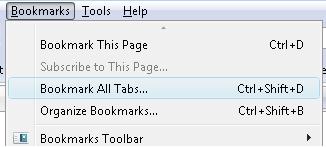
2. A Bookmark All Tabs properties appear. Type in the Folder Name or category and click Add Bookmark.
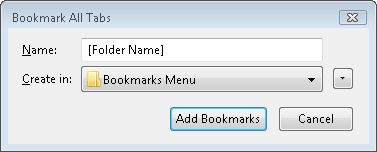
You're Done
IF you don't have Mozilla Firefox installed, click the link below to download Mozilla Firefox
English version for Windows
To do that with Firefox...
1. Click on Bookmark and choose Bookmark All Tabs
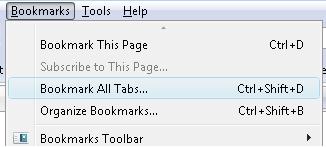
2. A Bookmark All Tabs properties appear. Type in the Folder Name or category and click Add Bookmark.
You're Done
IF you don't have Mozilla Firefox installed, click the link below to download Mozilla Firefox
English version for Windows
Tags
the web