Configure D-Link Xtreme G DI-624 as an Access Point.
This D-Link DI-624 come with 4 ethernet port, just connect a network cable to one of these port to your switch and it connected to your LAN.
1. Select Wireless Menu
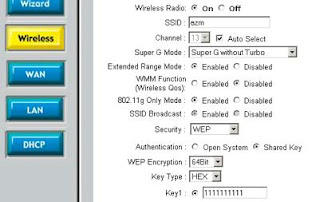 Open your browser and go to 192.168.0.1 Type admin as username, leave the password blank on the login screen and click ok.
Open your browser and go to 192.168.0.1 Type admin as username, leave the password blank on the login screen and click ok.In the left panel, select Wireless to open the Wireless Settings.
2. Change SSID
Replace the SSID the familiar term to you. I use azm for this setting.
3. Security Setting
For Security, select WEP. Select Shared Key for Authentication and type in your key.
For this example I use Key1:1111111111
Then click Apply.
D-Link AirPlus Xtreme G DWL-2100AP as a Repeater
It is recommended to make a direct wired connection from your pc to DWL-2100AP.
Also make sure the D-Link DI-624 is on and in range.
1. Select Wireless Menu
Open your browser and go to 192.168.0.50 Type admin as username, leave the password blank on the login screen and click ok.
In the left panel, select Wireless to open the Wireless Settings.
2. Change Mode
For Mode, choose Ap Repeater

3. Security Setting
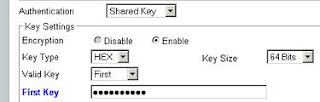 Choose Shared Key for Authentication
Choose Shared Key for AuthenticationUnder Key Setting, type in 1111111111 for First Key
4. Site Survey
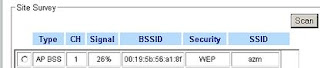 Under Site Survey, click Scan button. After a while a list of available wireless Access Point will appear.
Under Site Survey, click Scan button. After a while a list of available wireless Access Point will appear.Select the SSID you just configure on the D-Link DI-624, in my case, it's azm
Click on apply.
Configure Client PC
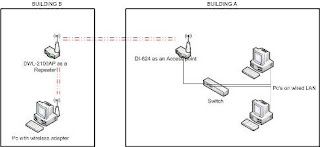
Put the DI-624 and the DWL-2100AP at your preferred location. In my case, the DI-624 is in building A and connected to other switch so that it will have access to my wired LAN.
The DWL-2100AP is located in building B together with one pc with wireless adapter.
On the client pc, scan for available wireless network and choose your preferred network.
You should be able to browse and access the entire network.





46 Comments
Hi!
ReplyDeleteI´ve seen your post and I´ve the same configuration but I'd like to know what firmware version do you have.
Tks
Hi pedro, I have update this DWL-2100AP with the latest firmware as of this post. tq
ReplyDeleteHey, i have the IP 192 168 0.1 and i'm stuck on the user name and pass, i've tried blank and admin but none work. How do i find out the info i need?
ReplyDeleteworst case, you will need to reset your device
ReplyDeleteOk it works as a repeater but I could not ping the main AP and I could not get IP from the DHCP server so it works as a Wall between me and the whole network???
ReplyDeletehttp://192.168.0.50/ is not opening on my browser if u can tell me some other to open the source i am using this with Shirio Modem.
ReplyDeleteTell Me On aryanmughal@gmail.com
www.blogsquad.co.cc
Aryan,for Shiro modem, try 192.168.1.1. For username and password, use admin. I get this info from Shiro website. Go to support and download the user guide.
ReplyDeleteWhat if I have a Netgear wireless router? Will my D-Link wireless router also work with it as a repeater??
ReplyDeleteHi
ReplyDeleteI tried using DWL-2100AP to repeat Nanostation2 but it did not work, but it worked with linksys, please does it mean dwl-2100ap is not compatible with nanostation2?
i want to adding the repeater 2100AP to wireless network (DES 1228 + 3140 APs) to improve signal, i don't find problem with this solution?
ReplyDeleteWhile configuring an Access Point all we need to take care are the SSID, Authentication key and wireless channel. We should use the same details for the transmission of an uninterrupted signal.
ReplyDeleteHi i have a D-Link DWL-2100AP, i want to set it a as a Universal AP, i already put in a static ip, and i did a site survey, i synchronized the network, but if i plug in the lan from the router, it does not receive a ip adress. it dhows unidentified network.
ReplyDeletePlease advice a.s.a.p
Thanks
Erwin
the 192.168.0.50 the not bring the configuration page, ican only see page on maintainance is it because im on line?
ReplyDeleteDWL2100 doesn't forward IP addresses from DHCP, is that a bug?? I don't want to enable DHCP server on the AP.
ReplyDeleteHi All,
ReplyDeletei make a reset after configure my wireless DWL-2100AP now i can't connect on it though the IP of 192.168.0.50
can someone help me please thnks
or email on akshaye_r@yahoo.com
I have problem with my DWL-2100AP, after I make a configure in this manual...The DWL-2100AP don't response any more...no ping...I made a reset to factory config, but problem doesn't gone. Any Idea?
ReplyDeleteWorks great. Thank you for your manual.
ReplyDeleteCan't seem to connect via the LAN cable once the repeater mode is enabled. Is there any way around this?
ReplyDeleteto connect dwl 2100 through LAN. Give your lan card the ip 192.168.0.51. Now in the browser it will open with the address 192.168.0.50.
ReplyDelete
ReplyDeleteDlink Router Support
Belkin Tech Support
Linksys Router Support
Netgear Router Help
Thank you for sharing your info. I truly appreciate your efforts and I will be waiting for your further post thank you once again.
ReplyDeleteApple Airport customer service
Awesome blog by the team keep it up, please keep sharing such kind of blog which will really helpful for me, if you still need help then you may call Linksys Customer support number +1-845-704-2420
ReplyDeleteVisit here :
Linksys Router Technical support number
D-Link Router Technical support number
Belkin Router Technical support number
TP-Link Router Technical support number
Netgear Router Technical support number
Thanks for sharing amazing blog for D-link, from this blog I was get lots of detailed which was I need. I hope you will give us more update about D-link. Dial 0800-090-3220 or visit D-link Helpline Number UK for any customer support.
ReplyDeleteThanks for these configuration steps but If you still facing some problems then visit D-link customer portal.
ReplyDeleteD-Link support number
D-Link customer care
If you have Dell laptop and you stuck in trouble because your laptop is not getting open or if it opens shows a blank screen. To fix this issue just ask for help to experts via dell computer support number 1(888)784-9316. This number is open for 24 × 7 for every customer and technical team help to fix issues related to Dell laptop in short duration of time.
ReplyDeleteVisit More:-
dell support
dell tech support
dell technical support
dell laptop support
dell product support
dell service support
dell online support
support dell
ReplyDeleteAOL desktop gold support
AOL support number
AOL desktop customer support number
AOL desktop service number
AOL Desktop gold support phone number
AOL desktop customer care number
If you want mozilla thunderbird support contact mozilla thunderbird support number and get technical experts from technicians. For more info click here:
ReplyDeletemozilla thunderbird support email
mozilla support thunderbird
mozilla thunderbird customer support
mozilla thunderbird live support
mozilla thunderbird chat support
Download the Best Avast antivirus from the top leading service provider software download help where you can avail many of the Secutity softwares and also get a full guide to install the full setup.
ReplyDeleteDownload Avast For Mac
avast cleanup premium download
Download Avast For Chrome
avast internet security download
Nice Post thanks for sharing with us....For more informattion click here-
ReplyDeleteoptimum password reset
forgot optimum password
reset optimum password
recover optimum password
reset optimum email password
recover optimum email password
reset optimum mail password
forgot optimum email password
AT&T password reset
forgot AT&T password
reset AT&T password
recover AT&T password
reset AT&T email password
recover AT&T email password
reset AT&T mail password
forgot AT&T email password
SBCGlobal password reset
forgot SBCGlobal password
reset SBCGlobal password
recover SBCGlobal password
reset SBCGlobal email password
recover SBCGlobal email password
reset SBCGlobal mail password
forgot SBCGlobal email password
comcast password reset
forgot comcast password
reset comcast password
recover comcast password
reset comcast email password
recover comcast email password
reset comcast mail password
forgot comcast email password
This comment has been removed by the author.
ReplyDeleteThanks for posting article..keep posting always, it's really helpful.
ReplyDeletehttps://routererrorcode.com/blog/netgear-router-helpline-number/
This comment has been removed by the author.
ReplyDeleteNice Blog Post thanks for sharing it.
ReplyDeleteGo for the best services and devices to help yourself. Talk to the customer care executives with the free spirit if some kinds of issues stop you to make the necessary decisions.
netgear router not login
netgear router customer service number
netgear router customer support number
netgear routercustomer care number
netgear router setup without modem
Great post! you explore this topic in a very effective way I want to appreciate your work, thank you for sharing such useful information!!
ReplyDeletehoroscope today
talk to astrologe
kundli jyotish
horoscope today
Thank you for sharing the post. Very helpful for me
ReplyDeleteLearn an article on how to Reset Netgear Router Password? If you need any help regarding resetting the password, we are here for you. We provide an online service. Our team is very expert and experienced. We are 24*7 hours available.
Read more:- https://bit.ly/3ws3Ner
Are you looking for the solution to fix Roku Error Code 005? Then go to our website Smart TV Activation to learn with simple steps. Read more:- https://bit.ly/31HPzL5
ReplyDeleteGet in touch with our experts, If you want to know the simple and easy solution to resolve a canon printer not recognizing new ink cartridge error. We offer round the clock printer services. So call us anytime at our toll-free number i.e. USA/Canada: +1-888-272-8868 and to know more visit the website Printer Offline Error. Here you will get the best solution at affordable prices.
ReplyDeleteHow to solve the issue of the kindle paperwhite won’t sync? Need expert’s help? Then you are at the right place. Our team has very skilled experts and are available round the clock to help you. To know more visit the website ebook helpline.
ReplyDeleteIf you are facing problems regarding how to fix Brother Printer won’t connect to iPhone and want to solve all the problems then contact printer offline tech experts. We are here to help you. To get an instant solution, dial our toll-free helpline number at USA/CA +1-888-966-6097.
ReplyDeleteIf you want to fix the problem, Netgear Orbi Error 404, then go to our website or call our experts on the toll-free helpline number at USA/CA: +1-855-869-7373. With the help of our experts you can learn how to fix it. Our experts are experienced and will help to solve your issues.
ReplyDeleteAre you going to face an issue regarding how to fix Brother Printer Not Printing Black? Then no need to worry; go to our website or call us on our toll-free helpline number at USA/CA: +1-855-666-7789. Our experts are experienced and can help to resolve your problems. We are available 24*7 hours for you.
ReplyDeleteRN Career Group provides the Best NDA Coaching in Chandigarh. Well-known academy for the best results. Realize your potential with our best and most dedicated faculty.
ReplyDeleteCDS Coaching In Chandigarh
IMU Coaching In Chandigarh
This blog has very useful content. Thanks for sharing with us.
ReplyDeleteNetgear Router Blinking Orange Light
whatsapp görüntülü show
ReplyDeleteücretli.show
P4WG
görüntülü.show
ReplyDeletewhatsapp ücretli show
SOT
شركة تنظيف بيوت بالدمام ARZEuKVXFp
ReplyDelete