To do that,
When you have multiple tabs open in Internet Explorer.
1. Click on Favorite then choose Add Tab Group to Favorites. A Favorites Center screen appear.
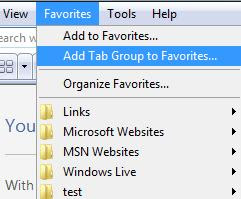
2. Under Tab Group Name, type in your group name. Under Create In, choose your favorites or bookmark location and press Add.
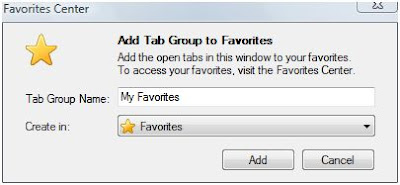
You're done





3 Comments
Thanks for this post, i will try that.
ReplyDeleteThanks for this post, i will try that.
ReplyDelete.
ReplyDelete