First.. Download VirtualBox
Goto www.virtualbox.org and download VirtualBox for Windows hosts. The file size is about 72MB.
Next.. Installing VirtualBox
Double click on VirtualBox installation file you've just download
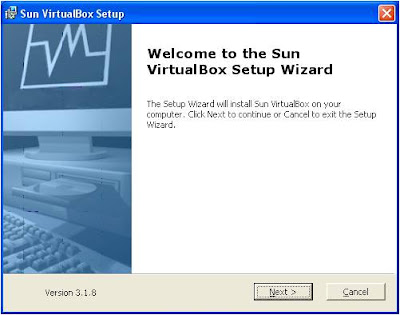
Sun VirtualBox Setup Wizard appear. Click Next
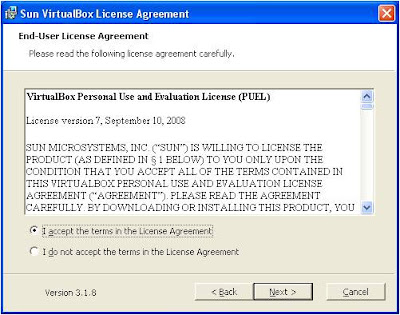
On the VirtualBox Licence Agreement choose "I accept" and click Next
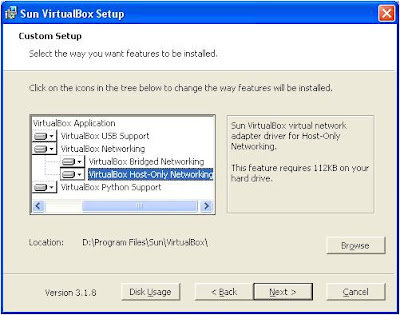
On the Custom Setup screen, you can choose to have VirtualBox USB support, VirtualBox Bridged Networking, VirtualBox Host-Only Networking and VortualBox Python Support installed.
You can also change the installation location if you need to do that.
Click Next and VirtualBox installation start.
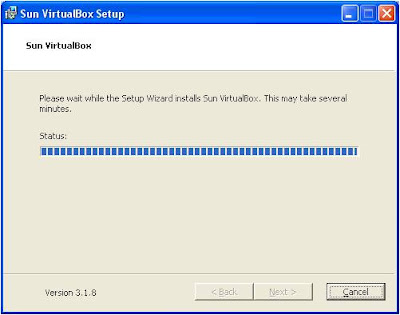
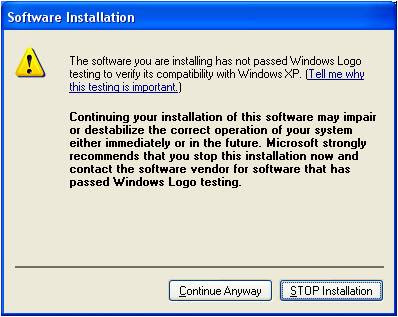
During the installation process, the software will prompt you a few times on the compatibility issue, just click Continue Anyway until the installation complete and click Finish.
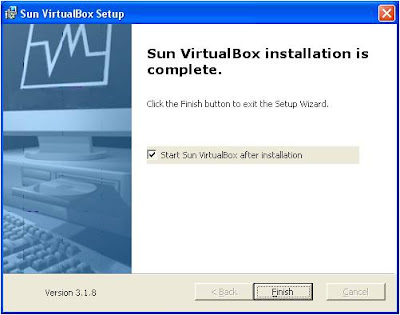
Finally.. Running VirtualBox
Double click VirtualBox icon on your desktop and there you go.
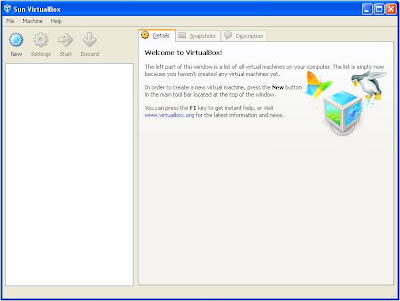
If you're installing Sun VirtualBox on Windows 7 or Windows Vista, the installation process is exactly the same.
Goto www.virtualbox.org and download VirtualBox for Windows hosts. The file size is about 72MB.
Next.. Installing VirtualBox
Double click on VirtualBox installation file you've just download
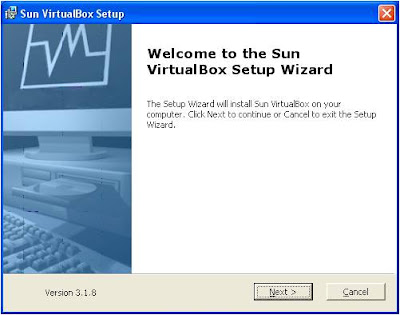
Sun VirtualBox Setup Wizard appear. Click Next
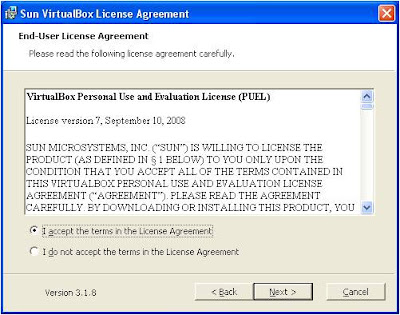
On the VirtualBox Licence Agreement choose "I accept" and click Next
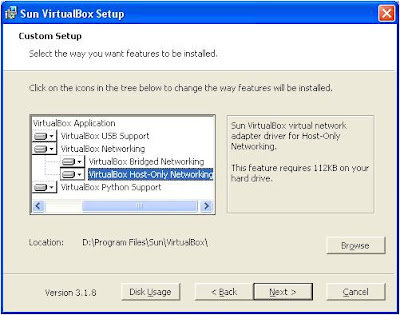
On the Custom Setup screen, you can choose to have VirtualBox USB support, VirtualBox Bridged Networking, VirtualBox Host-Only Networking and VortualBox Python Support installed.
You can also change the installation location if you need to do that.
Click Next and VirtualBox installation start.
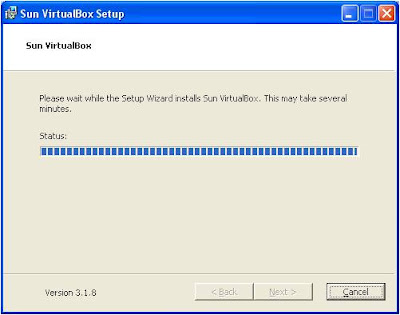
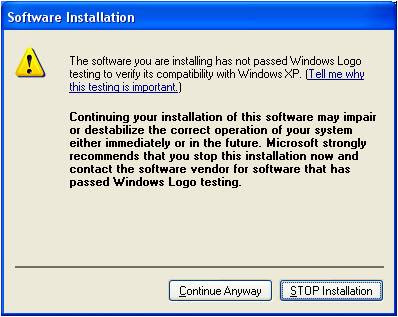
During the installation process, the software will prompt you a few times on the compatibility issue, just click Continue Anyway until the installation complete and click Finish.
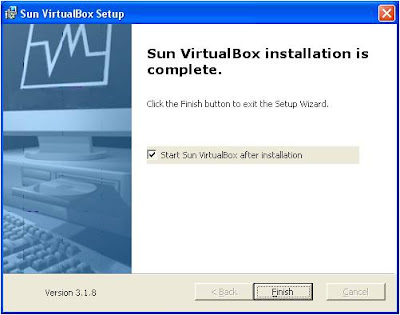
Finally.. Running VirtualBox
Double click VirtualBox icon on your desktop and there you go.
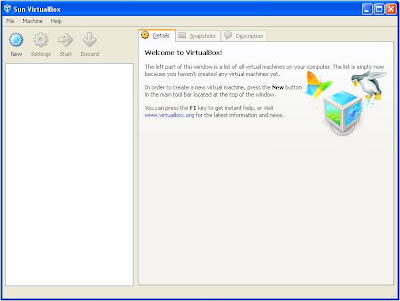
If you're installing Sun VirtualBox on Windows 7 or Windows Vista, the installation process is exactly the same.
Tags
software