Right click on your Start Menu Button and click properties.
Taskbar and Start Menu Properties appear.
To use smaller icons in Windows 7 Taskbar
Under Taskbar tab, checked on the Use small icons box
Then click apply. Your taskbar and the icons is now smaller.
To use smaller icons in Windows 7 Start Menu
Click the Start Menu tab and click on customize.
Scroll to the bottom and unchecked the Use large icons box.
Click ok twice. Your Start Menu icons is now smaller.
Featured Post

The Future of YouTube Shorts and AI Video
January 18, 2026
Popular Posts

Fix my Pansonic F-M14C7 ceiling fan
May 25, 2012

How to configure D-Link DWL-2100AP as an AP Repeater ....
December 17, 2007


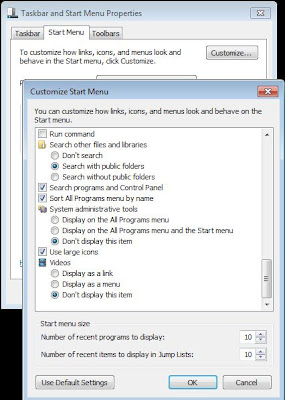

0 Comments