After installing Vista Service Pack 1, I noticed that my Windows Vista Search shortcut is no longer in start menu. It also no longer in the right click menu.
To restore Search function in the right click menu:
1. Start Registry Editor
2. Expand "HKEY_CLASSES_ROOT\Directory\shell"
3. Click on "find".
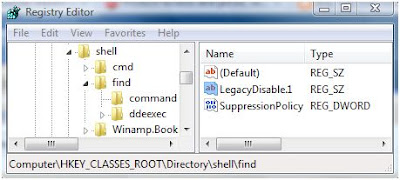
4. Locate "LegacyDisable" in the right column and rename it, let say... "LegacyDisable.1".
5. Close registry editor and Windows Vista Search function is back in the right click menu.
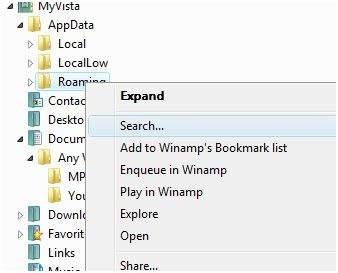
To restore Search function in the right click menu:
1. Start Registry Editor
2. Expand "HKEY_CLASSES_ROOT\Directory\shell"
3. Click on "find".
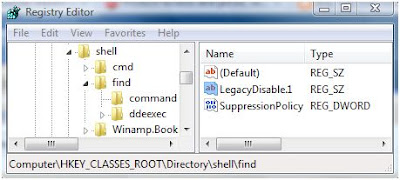
4. Locate "LegacyDisable" in the right column and rename it, let say... "LegacyDisable.1".
5. Close registry editor and Windows Vista Search function is back in the right click menu.
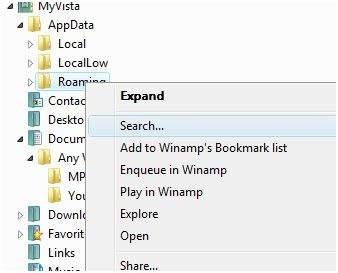
Tags
software