iPhone OS 3.0 Software Update is finally available. Released few hours ago, the iPhone 3.0 OS Software Update is free for current iPhone owner. if you want to update your iPod Touch, the iPhone 3.0 OS will cost you $10.
Here's the step to update your iPhone or iPod Touch to iPhone 3.0 OS.
 1. Make sure you are using iTunes 8. Connect your iPhone to your computer.
1. Make sure you are using iTunes 8. Connect your iPhone to your computer.
Download iTunes 8
 2. When iTunes opens, select your iPhone under Devices in the Source List on the left.
2. When iTunes opens, select your iPhone under Devices in the Source List on the left.
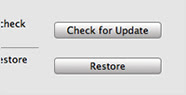 3. In the iPhone Summary pane, click Check for Update.
3. In the iPhone Summary pane, click Check for Update.
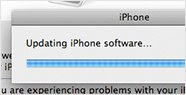 4. Click Download and Install. Do not disconnect your iPhone until the update has finished.
4. Click Download and Install. Do not disconnect your iPhone until the update has finished.
Here's the step to update your iPhone or iPod Touch to iPhone 3.0 OS.
 1. Make sure you are using iTunes 8. Connect your iPhone to your computer.
1. Make sure you are using iTunes 8. Connect your iPhone to your computer.Download iTunes 8
 2. When iTunes opens, select your iPhone under Devices in the Source List on the left.
2. When iTunes opens, select your iPhone under Devices in the Source List on the left.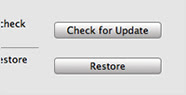 3. In the iPhone Summary pane, click Check for Update.
3. In the iPhone Summary pane, click Check for Update.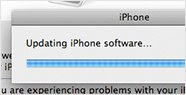 4. Click Download and Install. Do not disconnect your iPhone until the update has finished.
4. Click Download and Install. Do not disconnect your iPhone until the update has finished.
Tags
gadget