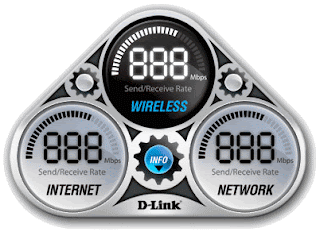 D-Link, the end-to-end networking solutions provider for consumer and business, today announced the availability of a next-generation desktop widget that allows users to monitor any D-Link® 802.11n Wi-Fi routers to monitor Internet and network send/receive rates, along with other settings of the home network including security settings and network name.
D-Link, the end-to-end networking solutions provider for consumer and business, today announced the availability of a next-generation desktop widget that allows users to monitor any D-Link® 802.11n Wi-Fi routers to monitor Internet and network send/receive rates, along with other settings of the home network including security settings and network name.The D-Link Network Monitor v2.0 is a free download that supports Yahoo! Widgets, Vista Gadgets and Mac Dashboard. Available at www.dlink.com/widget, it conveniently displays a gauge-style real-time read out of network performance on the user's desktop.
The updated network-monitoring tool is compatible with all D-Link 802.11n routers, including the popular Xtreme N® routers such as the DIR-655, DIR-855, and DGL-4500. Users can visit support.dlink.com to determine which free firmware upgrade is required for specific router models."We're aware that our customers demand more from their home networks, including the ability to monitor real-time performance of Wi-Fi transmissions and Internet speeds, which is important for those looking to maximize performance." said Daniel Kelley, senior director of marketing for D-Link Systems, Inc. "We continue to build value-added features into our home networking products such as SharePort™ USB device sharing, D-Link Green™ technology, and now broad availability of the network monitoring widgets to give our customers the best experience possible as they build out their digital home."
To learn more about our D-Link widgets and to download them, check out the following links:
Yahoo! Widget, Windows Vista Sidebar, and Mac Dashboard





2 Comments
شركة تراب لمكافحة الحشرات
ReplyDeleteشركة مكافحة العته والارضه بالاحساء
شركة مكافحة الحمام بالاحساء
شركة مكافحة الثعابين والعقارب بالاحساء
شركة مكافحة النمل الابيض بنجران
very helpful! Here you will get all kind of solution like
ReplyDeletereset dlink router admin password
d link forgot password
D-link Tech Support