1.LatLng Tooltip
The LatLng Tooltip shows a Longitude and Latitude coordinate on Google Maps exactly under your mouse cursor. Just bring your mouse to any location in Google Maps and press SHIFT key to show longitude and latitude. You can keep pressing the SHIFT key and move your mouse cursor around to see the coordinate changes.
2. LatLng Marker
Longitude and Latitude Marker let you label locations on Google Maps with longitude and latitude coordinate. Just bring your mouse cursor to any place or location, right click and choose "Drop LatLng Marker". You can drop as many marker as you wish. Shouldn't be any limitation.
Before you can do any of the above, you need to do a small setting changes in Google Maps.
1. Click Google Maps option icon and choose Maps Labs.
2. Scroll down to locate LatLng Tooltip and LatLng Marker.
3. Enable both of them and choose Save Changes.
The LatLng Tooltip shows a Longitude and Latitude coordinate on Google Maps exactly under your mouse cursor. Just bring your mouse to any location in Google Maps and press SHIFT key to show longitude and latitude. You can keep pressing the SHIFT key and move your mouse cursor around to see the coordinate changes.
2. LatLng Marker
Longitude and Latitude Marker let you label locations on Google Maps with longitude and latitude coordinate. Just bring your mouse cursor to any place or location, right click and choose "Drop LatLng Marker". You can drop as many marker as you wish. Shouldn't be any limitation.
Before you can do any of the above, you need to do a small setting changes in Google Maps.
1. Click Google Maps option icon and choose Maps Labs.
2. Scroll down to locate LatLng Tooltip and LatLng Marker.
3. Enable both of them and choose Save Changes.


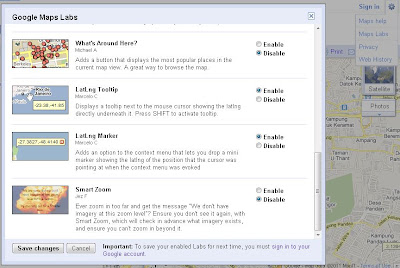
I'll immediately grasp your rss feed as I can not to find your e-mail subscription hyperlink or newsletter service. Do you have any? Please allow me recognise in order that I could subscribe. Thanks.
ReplyDeleteHere is my weblog ; chemietoilette