- Go to youtube.com
- Open and view video file you want to download.
- Here I use Fergie Fergalicious as an example.
- Copy the video URL from the address bar. It should be http://www.youtube.com/watch?v=T-99HbI8zec
2. Get the video file
- Go to this website http://file2hd.com
- Paste you youtube video url in the url bar.
- Check the term of service box, under filters, select movies and then click the Get Files button
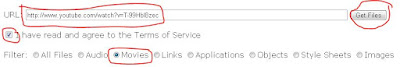
- When this page reload, you will notice 2 file will appear for download, with flv and mp4 extention.
 Well, I think you know which one to download.
Well, I think you know which one to download.





0 Comments