1. Click the Customize and control button, then choose Options.
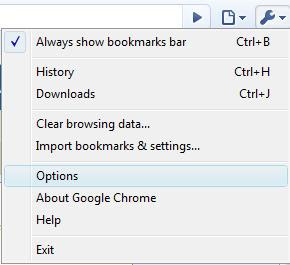
2. On the Basic tab, under Homepage section, tick the Show Home button on the toolbar.

3. Click Close.
There he is on the Chrome toolbar.

Hmm...finally I can browse peacefully with Google Chrome.





1 Comments
it should be there by default... !@#@@!#$!#@$
ReplyDelete