Be it Avast, Avira, Norton, Kaspersky or whatever you have, Would you like to test how fast your antivirus response to a virus?. And at the same time you don't want to risk your system by using a "WORKING VIRUS".
You can actually do that by using EICAR test file.
To do that, in windows;
1. Open Notepad.
2. Copy and paste these string below to notepad
X5O!P%@AP[4\PZX54(P^)7CC)7}$EICAR-STANDARD-ANTIVIRUS-TEST-FILE!$H+H*
3. Save this file as eicar.com
- Choose file -> Save As...
- For Save As type, choose All Files
- For File Name, type eicar.com
- Click Save
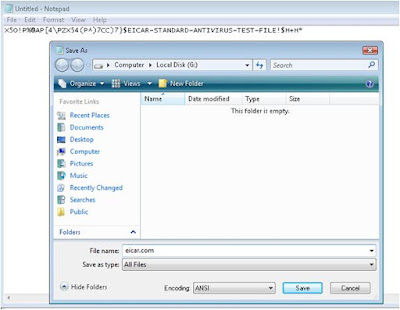
Your antivirus should immediately responding.
In my computer, upon clicking the save button, CA Antivirus quarantine this file immediately.
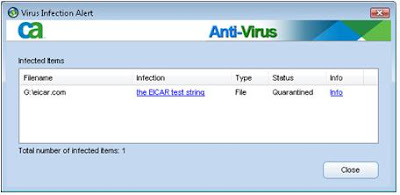
If you save these string with eicar.txt, you antivirus should also treat this as a virus.
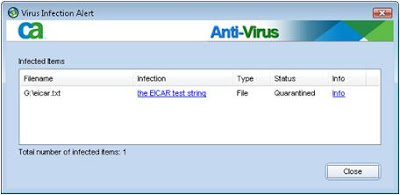
Why EICAR?
This script is completely safe to work with. As guaranteed by European Institute for Computer Antivirus Research. Antivirus software makers had an agreement to treat this EICAR test file as a "WORKING VIRUS".
Wiki describe this file as "an innocent, executable string, designed to test the integrity of antivirus software".
EICAR stands for European Institute for Computer Antivirus Research





0 Comments