By default Firefox can't play WMA or WMF embedded object. In order to do that you need Windows Media Player Plug-in for Firefox.
Here's the download link for Windows Media Player plug-in for Firefox.
http://port25.technet.com/pages/windows-media-player-firefox-plugin-download.aspx
The installation is very straight forward. Just double click the plugin you've download and follow the instruction to complete the installation.
Once the installation complete, restart your Firefox and you're done.

You can verify the Windows Media Player plugin by typing "about:plugins" in the Firefox address bar and press enter. A page will display installed plugins for your Firefox. Scroll down until you reach Microsoft® Windows Media Player Firefox Plugin.
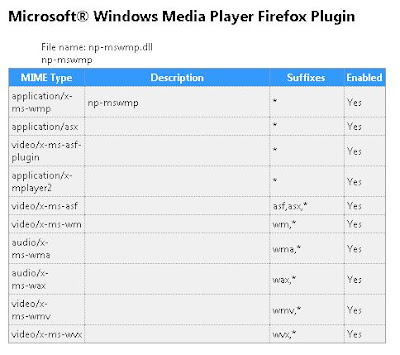 I've use this plugin with Firefox 3.0.4 and Firefox 3.1 Beta both on Windows Vista x86. It works well.
I've use this plugin with Firefox 3.0.4 and Firefox 3.1 Beta both on Windows Vista x86. It works well.
Here's the download link for Windows Media Player plug-in for Firefox.
http://port25.technet.com/pages/windows-media-player-firefox-plugin-download.aspx
The installation is very straight forward. Just double click the plugin you've download and follow the instruction to complete the installation.
Once the installation complete, restart your Firefox and you're done.

You can verify the Windows Media Player plugin by typing "about:plugins" in the Firefox address bar and press enter. A page will display installed plugins for your Firefox. Scroll down until you reach Microsoft® Windows Media Player Firefox Plugin.
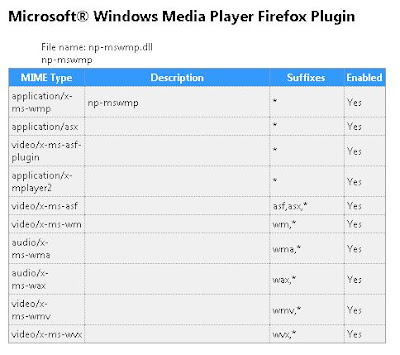 I've use this plugin with Firefox 3.0.4 and Firefox 3.1 Beta both on Windows Vista x86. It works well.
I've use this plugin with Firefox 3.0.4 and Firefox 3.1 Beta both on Windows Vista x86. It works well.
wmp plugins not compatible with firefox 3.5 final release. i just install wmp plugin but plugin cant be done. when open about:plugins i cant see the plugin on list. but on firefox 3.5 beta with latest update all runing fine. i not understand about it?????
ReplyDelete