If you you want to quickly shutdown Windows Vista without accessing Vista start menu and then shutdown options, you can try this shortcut.
- Right click on your Windows Vista desktop, choose New and then Shortcut
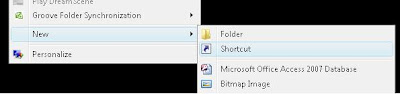 - In the Create Shortcut window, type this Shutdown.exe -s -t 00 and then click Next
- In the Create Shortcut window, type this Shutdown.exe -s -t 00 and then click Next
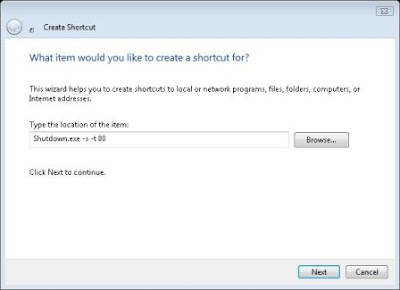
- Type the name for this shortcut. The default should be ok. Click Finish
- You can leave this shortcut on your desktop or you can place it in the Taskbar

So, the next time you want to shutdown Windows Vista, just click or double click this shutdown shortcut.
- Right click on your Windows Vista desktop, choose New and then Shortcut
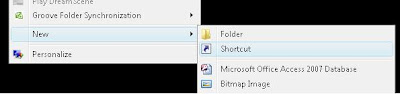 - In the Create Shortcut window, type this Shutdown.exe -s -t 00 and then click Next
- In the Create Shortcut window, type this Shutdown.exe -s -t 00 and then click Next- Type the name for this shortcut. The default should be ok. Click Finish
- You can leave this shortcut on your desktop or you can place it in the Taskbar
So, the next time you want to shutdown Windows Vista, just click or double click this shutdown shortcut.
Tags
software