
By default, you cannot change Windows Vista screensaver setting.
However you can do that with registry editor.
Open your registry editor and go to.
HKEY_CURRENT_USER\Software\Microsoft\
Windows\CurrentVersion\Screensavers
All you need to do is to create a DWORD (32-bit) Value, give a name and assign a value.
Right click on the right column -> New -> DWORD (32-bit) Value

1. Bubbles
Create a DWORD (32-bit) Value, name it as: MaterialGlass, value: 1
1=glass effect 0=solid metallic
Create a DWORD (32-bit) Value, name it as: Radius, value: 42d12d00
change to smaller value to have smaller bubbles
Create a DWORD (32-bit) Value, name it as: ShowBubbles, value: 0
1=bubbles with desktop 0=bubbles with blank background
Create a DWORD (32-bit) Value, name it as: ShowShadows, value: 0
1= shadow for each bubble 0= no shadow
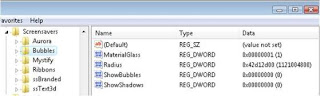
2. Mistify
Create a DWORD (32-bit) Value, name it as: NumLines, value: 1
low value (eg: 1)=less line (1), more value=more lines

3. Ribbons
Create a DWORD (32-bit) Value, name it as: NumRibbons, value: 2
lower number=less ribbons, higher number =more ribbons
Create a DWORD (32-bit) Value, name it as: RibbonWidth, value: 3f1ec78a
lower value=narrower ribbon

To see the changes, just go screensaver setting screen and click preview.
Tags
software
I have had the screensaver set to Photos in the Pictures folder Suddenly I see "an error is preventing this slideshow from playing". How can I troubleshoot this? Any suggestions appreciated.
ReplyDelete